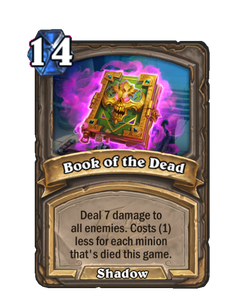Increment attribute
These cards apply enchantments that raise or lower the Attack, Health, or Cost of something.
An enchantment, or buff or debuff, is a special effect gained by a minion. Enchantments may be generated by spells, minion texts or abilities such as Battlecries, or other sources, may be temporary or permanent, and can have a range of effects. Each enchantment has its own name, icon and text. Beneficial enchantments are often referred to as buffs, and detrimental ones as debuffs.
Most enchantments belong to minions while on the battlefield. However, some enchantments affect cards of other types, and some are active while in the player's hand. Enchantments may be granted permanently, or temporarily by an aura.
Active enchantments are usually shown on the battlefield by visual effects, such as golden sparkles for buffs or red for debuffs, over the enchanted minion. When moused over, a minion will list any active enchantments just below the body of the minion's own card, along with the names, icons and text of each. Enchantments are usually displayed in the order in which they were granted. Enchantments on cards in the hand are not listed visually, but are usually reflected in highlighted changes to the card's stats.
For a list of all enchantments in the game, see Enchantment list.
Notes[edit | edit source]
- Most enchantments belong to the affected minion and can be removed by silencing it. However, enchantments granted by other minions' ongoing auras can only be removed by neutralizing the minions generating them.
- Returning a minion to the hand will remove all enchantments and other modifications from the card, even if the enchantment was present when the card was originally in the hand.[1] This rule applies whenever any enchanted minion leaves the battlefield zone, such as in the case of
Entomb.
- Enchantments are mostly seen on minions. However, the game itself uses enchantments to track many other adjustments, including effects like those of
Deadly Poison,
Loatheb and
Alexstrasza. These enchantments are not usually displayed for players.
- In-hand enchantments
- Most enchantments cannot exist on cards in the player's hand, but a few can.
- In-hand effects are abilities which allow a card to gain enchantments in response to other game events. For example,
Volcanic Lumberer reduces its cost for each minion that has died that turn.
- Other cost modification effects such as that of
Pint-Sized Summoner or
Emperor Thaurissan may reduce the cost of cards currently in the player's hand, through either temporary or permanent enchantments.
- Playing a card from the hand will remove cost modification enchantments, but not other enchantments such as those of
Bolvar Fordragon or
The Mistcaller. These enchantments will still be removed if the card is returned to the hand, though.
- In-hand enchantments cannot be copied, using cards such as
Mind Vision.[2]
Health[edit | edit source]
These rules govern changes to the maximum health of a minion:
- When an effect "increases Health" or gives "+h Health", it usually means an increase to maximum health. "Restore Health" or "heal" is the wording for current health gains that don't affect maximum health.
- When a statistics change to a minion is given in the form of +a/+h (e.g. +2/+4), the +h part is a change to maximum health.
- When maximum health is directly increased by an enchantment, the minion's current health increases by the same amount. For example, if a 2/2
Frostwolf Grunt, damaged to 2/1, gets +2 Health, its maximum health becomes 4 AND its current health becomes 3.
- When maximum health is decreased by an enchantment or the removal of enchantments, the actual health of the minion will only decrease as far as the new maximum. For example, if the Grunt from above is silenced, it will lose its 2 maximum health from its enchantment, but its current health will only drop by 1: from 3 to its new maximum health of 2. If the minion's current health is already no greater than the new maximum, it is unaffected.
Multiple enchantments[edit | edit source]
The interactions of multiple enchantments can be complex and unpredictable. Generally:
- Non-aura enchantments are applied first, in the order they were granted to the minion, followed by any auras.
- When temporary enchantments expire, the effects of remaining enchantments are recalculated.
For further details, see Advanced rulebook#Enchantments, or individual card pages.
Cards[edit | edit source]
- For Wild format listings, see Increment attribute/Wild format.
The following are examples of cards which add or subtract to something's Attack, Health, or Cost
By attribute[edit | edit source]
Increment attribute can be divided into cards that change a specific attribute:
Cost[edit | edit source]
Attack[edit | edit source]
Health[edit | edit source]
References[edit | edit source]
- ↑ Whirthun on Twitter (X). (2015-08-16).
- ↑ Hearthstone Experiments - Episode 2 - Mistcaller (Interesting Interactions). (2015-08-24).